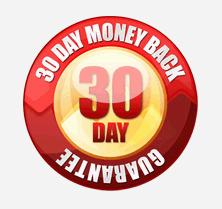Boxoft Tiff to PDF Converter (Scan to PDF)
- Boxoft TIFF To PDF is a program to convert TIFF images into PDF format files with all of the power and options needed. The utility is totally safe, simple and fast to batch convert TIFF files (include multi-page images) into PDF. The program helps to optimize your images, de-skew, rotate, crop etc. It also allows you to do multiple settings for output PDF files, such as add password security, define properties, add watermarks and so on.
- For Windows 2000/2003/XP/Vista/7
|
1. Powerful TIFF ConverterBoxoft TIFF To PDF is a powerful tool to convert TIFF (include multi-page images) to PDF format in a matter of seconds with all of the power and options needed. It will convert TIFF files into exceptionally high quality PDF files at an impressive speed and performance. 2. Multiple Optimize and Output WaysThis converter provides you multiple image process tools and various output ways. You can flip, rotate, crop, de-skew TIFF images before converting; you can also add passwords, properties, page numbers, and watermarks to converted PDF document 3. Build, Email or FTP PDFWith using Boxoft Scan to PDF software, you can build all or selected scanned images to PDF files, you can even use the program to send out converted PDF files to other people automatically, or upload created PDF to FTP server directly. 4. Free upgrade foreverAll products are free to upgrade, once you purchased the software, you can use it forever. We keep the right to raise price for later versions, but you do not need pay one cent for upgrading. 5. 30 Day Money Back GuaranteeWe believe our software is an exceptional value, and we work very hard to make sure that is true. If you are dissatisfied with our service for any reason, you will receive a full refund. Just request a refund by emailing us at the contact page. |
|
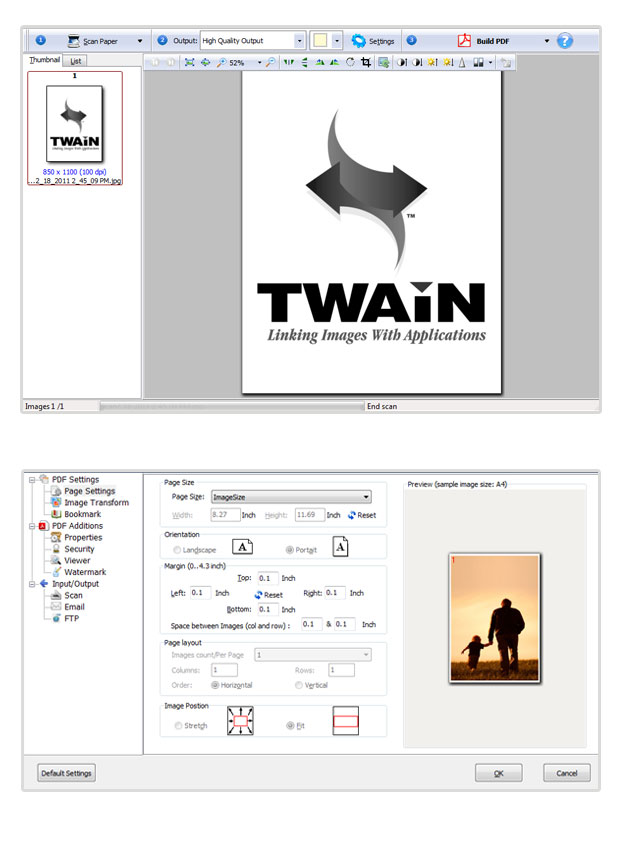 |
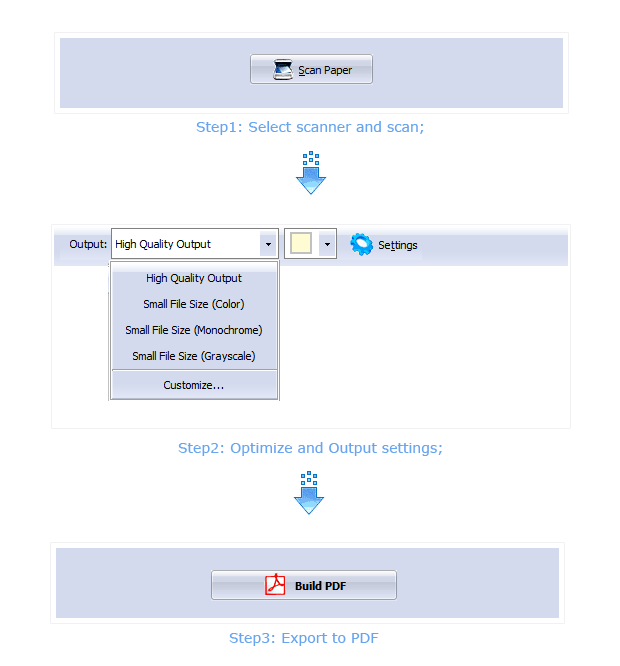 |