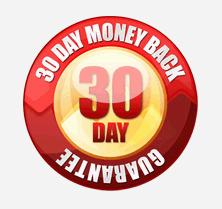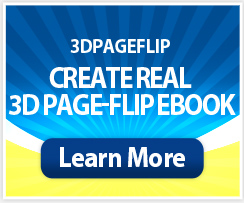Boxoft Free Digital Magazine Maker
Static TXT files to Flipping Magazines Free Converter
Boxoft Free Digital Magazine Maker is totally free for you to download and use, without any charge. It support multiple powerful features for you to design the magazine, such as icon color, background color, show the book from right to left, or add hard cover on the book page. With using this free software, you can easy to convert txt files into flipping magazines as ease, that is, present your publications, magazines, booklets, catalogues with page flipping effect. Easily give people a wonderful reading experience if used Boxoft Free Digital Magazine Maker to creating your flipping magazine.
(3D PageFlip Professional: For Windows 2000/2003/XP/Vista/7)
(Boxoft PDF to Flipbook: For Windows 2000/2003/XP/Vista/7)
(Boxoft PDF to Flipbook for Mac version: For Mac OS 10.5 or above)
- For Windows 2000/2003/XP/Vista/7
|
Thanks for your visiting, if you have one of the following needs:Then, you can try our best and free Boxoft Free Digital Magazine Maker, to creating your own attractive and amazing flipping magazine with page flipping effect. All the conversion will be take you only few minutes. You just need to import files and use those custom settings to design your magazine. After that, you can click "Convert to Flipping Book" to begin converting. Here is the example: 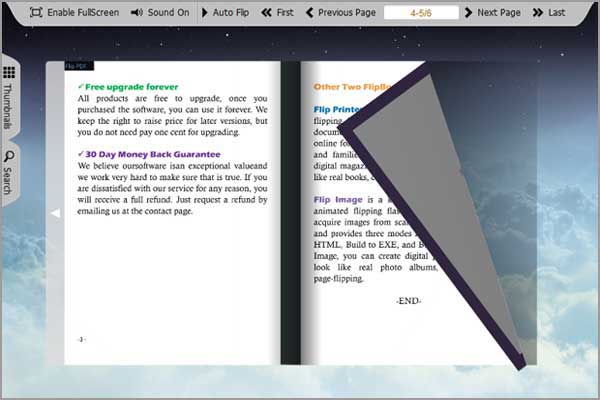
It is really nice, isn’t it? And what’s more, Boxoft Free Digital Magazine Maker provides multiple features for you to use without any charge. You are able to edit the book title, set password to protect your magazine, change the background color, add background images or music to rich the magazine, enable people to share the magazine with friends via e-mail etc. After creating such a wonderful page flipping magazine, you can publish it to your website and share to social networks. Everyone will be surprise by your created flipping magazine. Except for making "flipping-style" digital magazine, you can also create a 3D Flipping book to promote your business presentation, advertising and photo albums in a different way. While people read the 3D magazine online, they can not only flip the book page, but also easy to rotate the magazine in 360 degree. And multiple free pre-designed 3D Templates provided in 3dpageflip 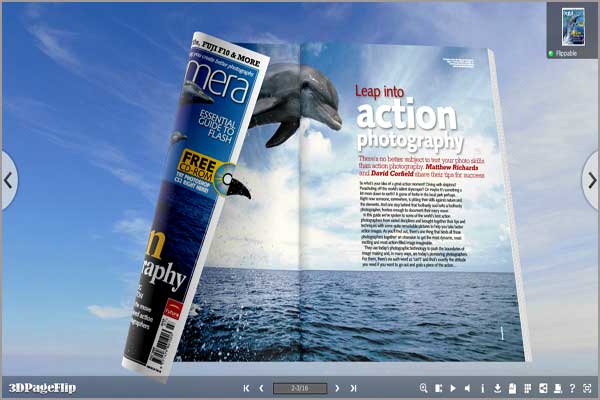 |
Import TXT files to software
Custom your magazine with functional tools
Convert TXT files to flipping magazines
|
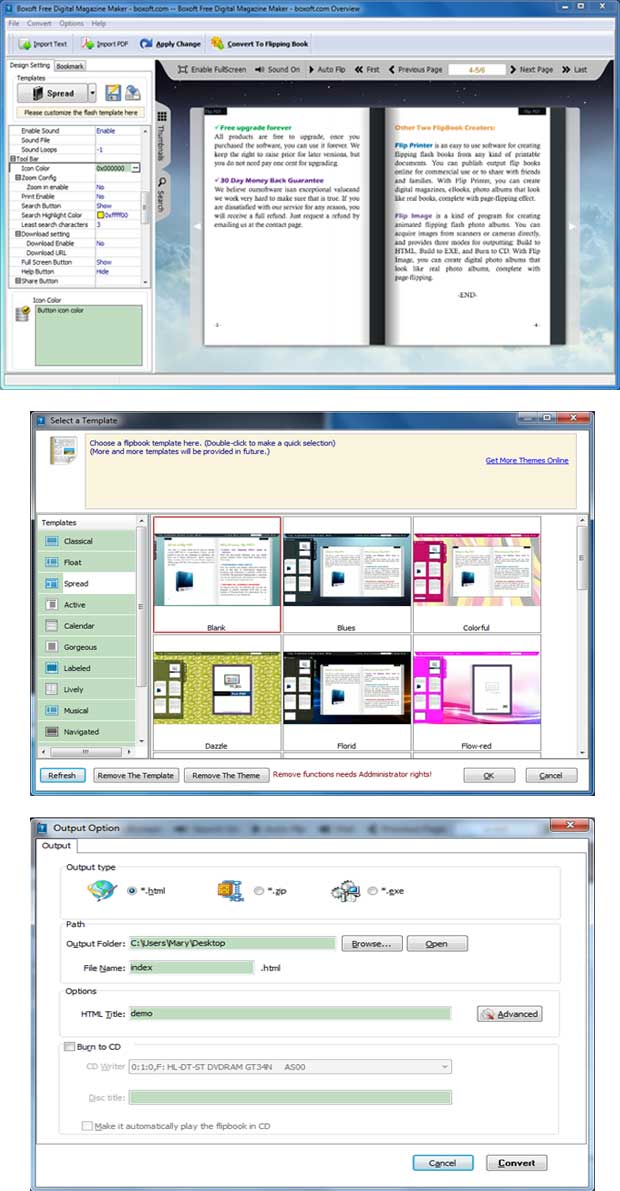 |
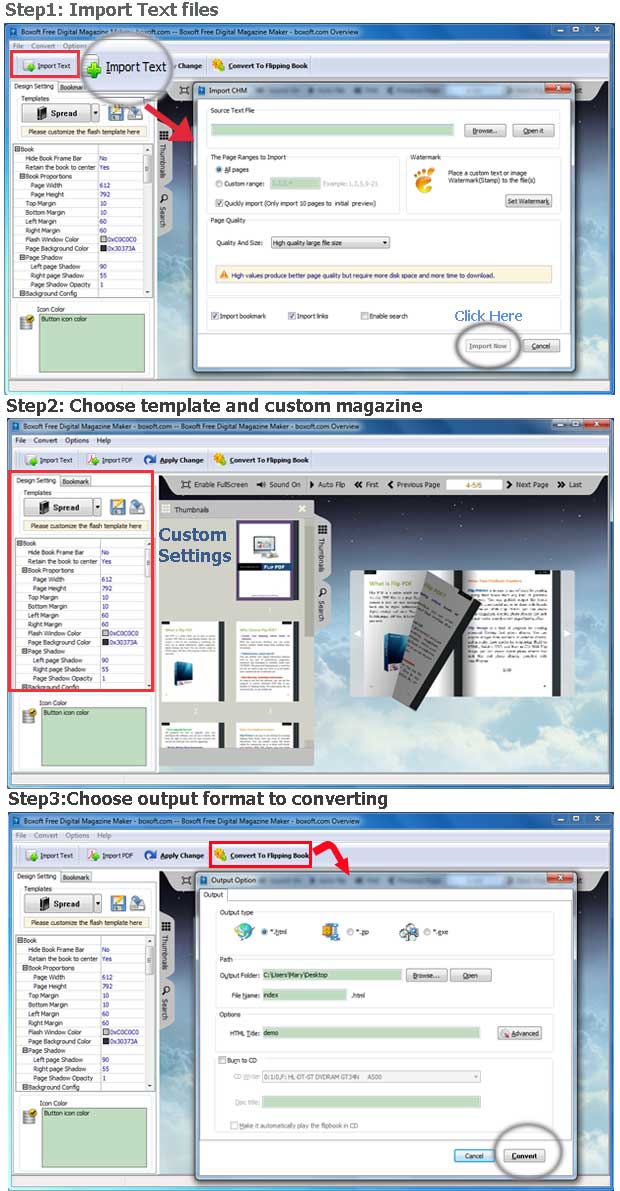 |