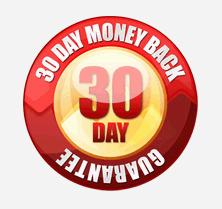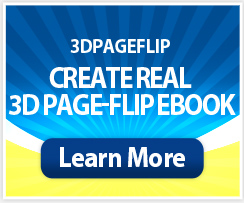Boxoft Free eBook Publisher
- Boxoft eBook Publisher is a free but powerful software which is designed to create Doc files, PDF files and flip book without any difficulty. It enables you to type words in the document and save it as Doc or PDF files, and even you can publish to flip book. The entire user interface is similar to Ms Word software so that you can get used to it in a short time. It also allows you to check the spelling of the words, define font, size and color, add links, draw a table, print it and so on.
- For Windows 2000/2003/XP/Vista/7
|
1.Free software to publish eBookBoxoft eBook Publisher is free but powerful page flip software to create Doc files, PDF files and flipping book with page-flipping effect. It doesn’t require any professional skills. With Boxoft eBook Publisher, you can edit Doc files, PDF files easily within just several steps. 2.Professional options in Boxoft eBook PublisherBoxoft eBook Publisher is a powerful software which provides you with a number of professional options. Edit Tool Bar enables you to define font, size, color, style of the words, add links, create table, cut and paste text, search the text, print it, check spelling, insert images and so on. 3.Save to Doc, PDF and publish to FlipbookBoxoft eBook Publisher enables you to create Doc files, PDF files and publish it to flip book with page-flipping effect. After you edit the book, you just need to click the icon of “Save to Doc” or “Save to PDF” to save it as Doc files or PDF files. If you want to publish it to flipping book, you can click the icon of “Publish to flip book”. 4.Preview the layout according to your needBoxoft eBook Publisher is a flexible software which enables you to preview the before you print it so that you can change the layout in time. If there is something wrong, you can edit the book again before you print it so that you needn’t to waste your paper. 5.Free upgrade foreverAll products are free to upgrade, once you purchased our software, you can use it forever. We keep the right to raise price for later versions, but you do not need pay one cent for upgrading after you purchased our software. |
Professional features:
|
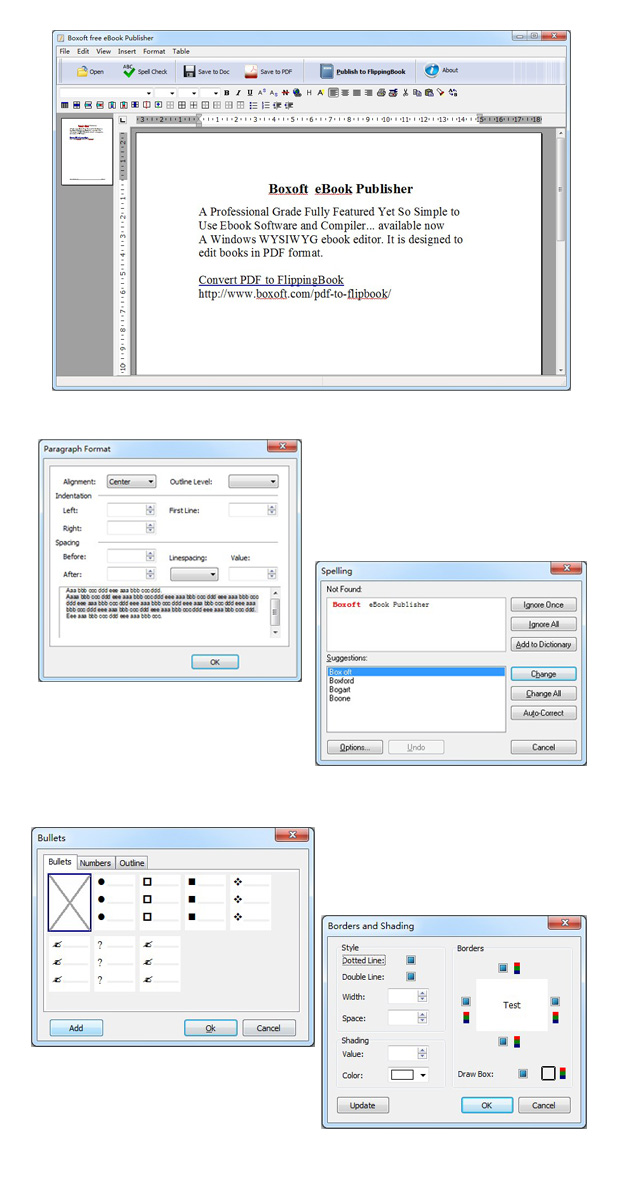 |
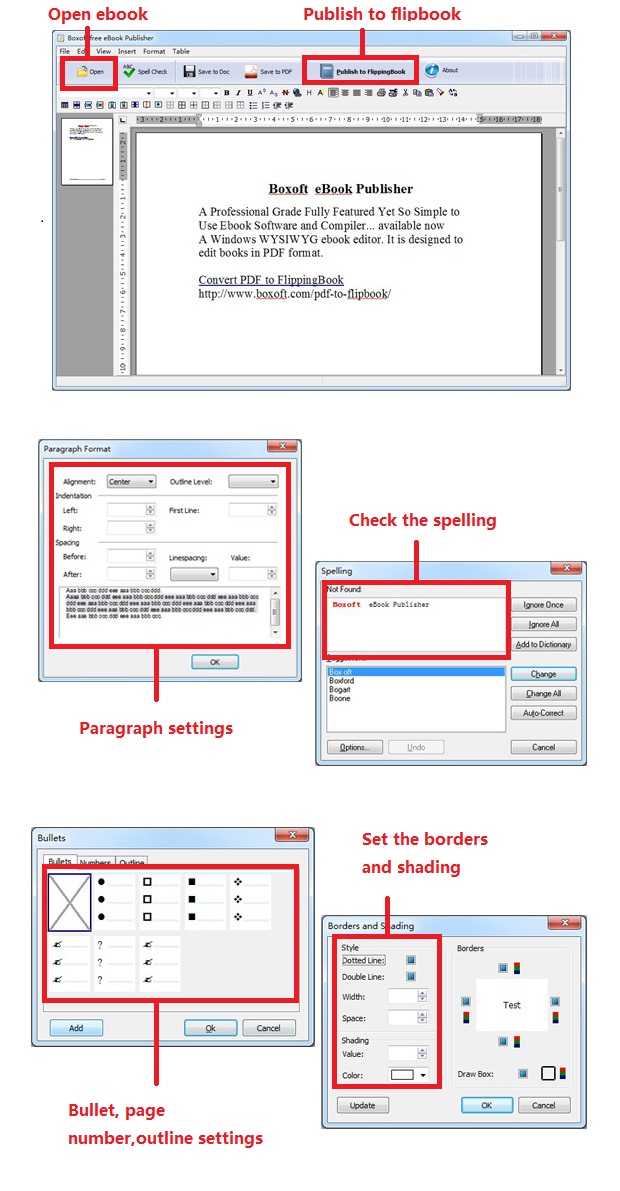 |