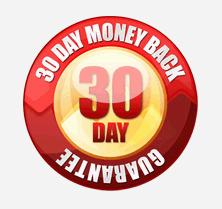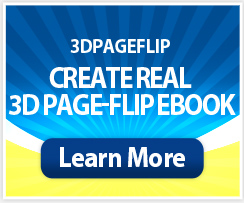Boxoft PDF to Flash Magazine for Mac
- Boxoft PDF to Flash Magazine for Mac is a powerful software for to convert Adobe PDF to flipping book with page flipping effect and sound with any Adobe professional skills on Mac OS. There are a variety of built-in templates and themes available to you. Users also can change the display feature of flipping book theme.
- For Mac OS 10.5.6 or above, not for PowerPC
|
Boxoft PDF to Flash Magazine for Mac also gives you a strong visual experience so that you can read it like reading a real book. It enables you to preview your flipping book in a real time. It provides you with a powerful function: Google Analytics Integration. According to the visiting data of your flipping book, you can directly know which flipping book is more popular and start to optimize the web usage.
Boxoft PDF to Flash Magazine for Mac is a user-friendly and affordable software for you to create a number of exciting flipping books. It enables you to share your flipping book on social networks, including Facebook, Twitter, LinkedIn, Digg and other social sites. It enables you to change flip book style by applying different kinds of templates and themes to it.
Boxoft PDF to Flash Magazine for Mac is a software-as-a-service application which is the world’s most successful software to turn any ordinary PDF document to mobile-friendly flipping book. Boxoft PDF to Flash Magazine for Mac is your best choice for you if you want to publish flip book, digital magazine, flash flip book, photo album, business brochures, sales slicks and so on.
If you want to convert PDF to splendid 3D flipping book, you can try this 3dpageflip. |
Product Features
|
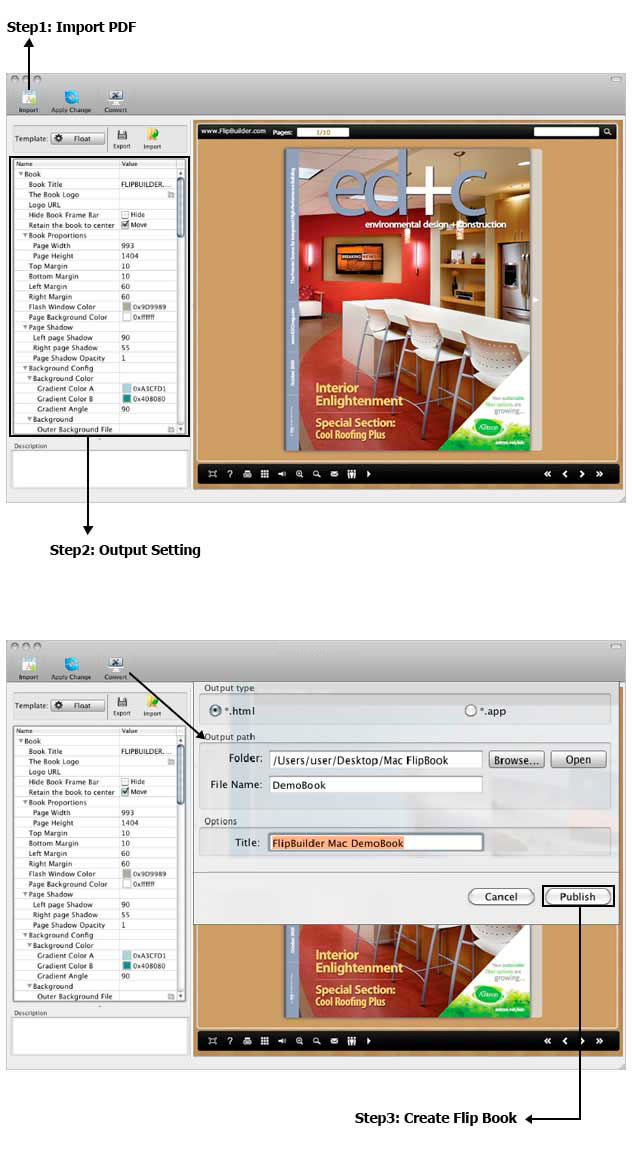 |
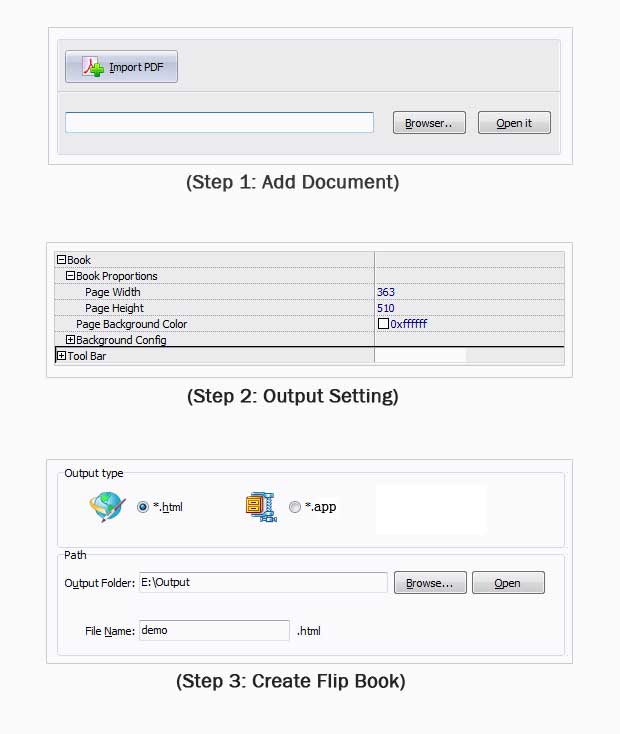 |