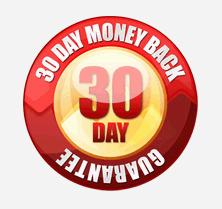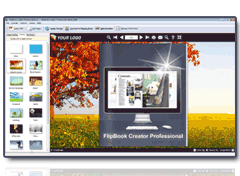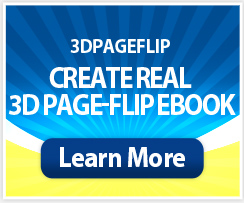(Current version 1.8.4)
Boxoft PDF to Flipbook Pro
- Boxoft PDF to Flipbook Pro ( Flip PDF Pro ) is a professional and advanced page flip software designed to convert PDF files to amazing page-flipping book with multimedia effects. With Boxoft PDF to Flipbook Pro, you can add links, images, photo slideshow, sound files, video, YouTube video, dynamic text, flash, shapes to your flip book. Moreover, this software also enables you to insert scrolling text and synchronize with recording audio. You can also add different kinds of flash scenes as your flip book background.
(Boxoft PDF to Flipbook version: For Windows 2000/2003/XP/Vista/7)
(Boxoft PDF to Flipbook for Mac version: For Mac OS 10.5 or above)
(Boxoft PDF to Flipbook Pro for Mac version: For Mac OS 10.5 or above)
- For Windows 2000/2003/XP/Vista/7
|
---------------------------------------------------------------------------------------------------------------------
---------------------------------------------------------------------------------------------------------------------
---------------------------------------------------------------------------------------------------------------------
---------------------------------------------------------------------------------------------------------------------
---------------------------------------------------------------------------------------------------------------------
---------------------------------------------------------------------------------------------------------------------
---------------------------------------------------------------------------------------------------------------------
---------------------------------------------------------------------------------------------------------------------
---------------------------------------------------------------------------------------------------------------------
| |||||||||||||||||||||
Basic features of flip book maker
Importing PDF files
Outputting flipping book
Edit pages of flip book
Tool Bar Features
Flipbook features
| |||||||||||||||||||||
 | |||||||||||||||||||||
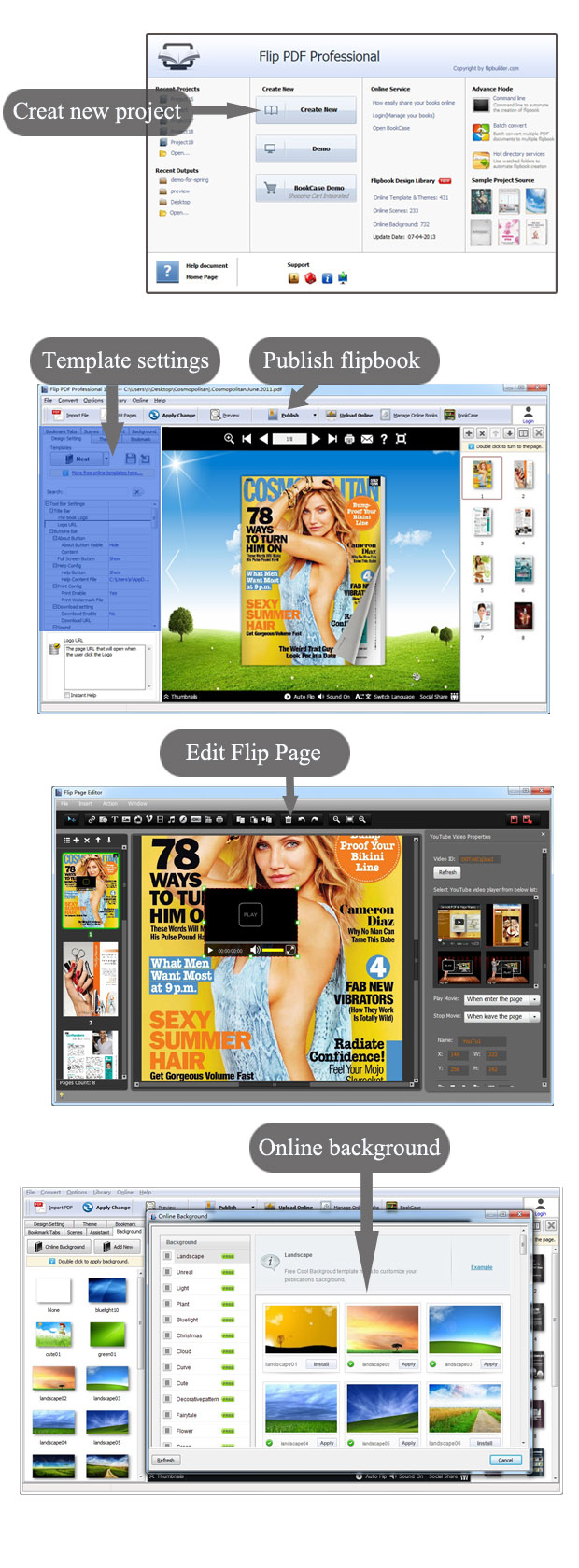 |
Popular Software
- Boxoft PDF to Flipbook Pro
Upgrade Policy - FREE!
All products are free to upgrade. Just download the latest version at the web page, your license code will be available forever!
Refund Policy
We want you to be 100% satisfied, so we offer an unconditional 30 Day Money Back Guarantee.