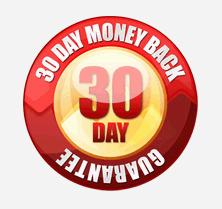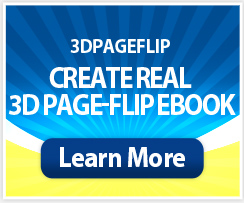Boxoft PDF Security
- Boxoft PDF Security is a flexible and powerful desktop utility program that lets
You setting various security parameters to your PDF file easily, with Boxoft PDF Security, you can protect PDF files with 128 bit encryption, or remove existing password protection and can copy and print the PDF files after decryption, It also can handle either single or batch PDF documents. Another convenient features include password pool and watched folder Mode
(Boxoft PDF to Flipbook version: For Windows 2000/2003/XP/Vista/7)
(Boxoft PDF to Flipbook for Mac version: For Mac OS 10.5 or above)
- For Windows 2000/2003/XP/Vista/7
|
1. Batch Remove PDF Password and RestrictionsDecrypt encrypted PDF files which were restricted by author to prevent others from copying, editing or even printing Remove the user/open password only if you key in the password correctly Support importing Adobe PDF 1.0 - 1.7 formats (.pdf) . 2. Encrypt PDF FilesProtect your PDF documents from unauthorized access with standard password security: 40-bit RC4 encryption, which is supported by Adobe Acrobat 3.0 or above. 128-bit RC4 encryption, which is supported by Adobe Acrobat Reader 5.0 or above. 3. 2 Efficient Decryption & Encryption ModesBatch Mode---Decrypt or Encrypt 500 PDF files at one time; Watch Folder Mode ---Work with Hot Directories. 4. Add Expiry Time and Data to PDF FilesWith Boxoft PDF Security, you can set or remove expiration Time and Date on a PDF. 5. Batch Change Properties of PDF FilesWith Boxoft PDF Security, you can batch edit and modify your PDFs metadata, such as PDF Title, Subject, Author and Keywords. 6. Modify MetadataBoxoft PDF Security can also modify the metadata(properties) at the same time. Includes Title, Author, Subject and Keywords. It support keeping original data using macro if you just want to modify some of metadata in a batch job. 7. Free upgrade foreverAll products are free to upgrade, once you purchased the software, you can use it forever. We keep the right to raise price for later versions, but you do not need pay one cent for upgrading. 8. 30 Day Money Back GuaranteeWe believe our software is an exceptional value, and we work very hard to make sure that is true. If you are dissatisfied with with our service for any reason, you will receive a full refund. |
|
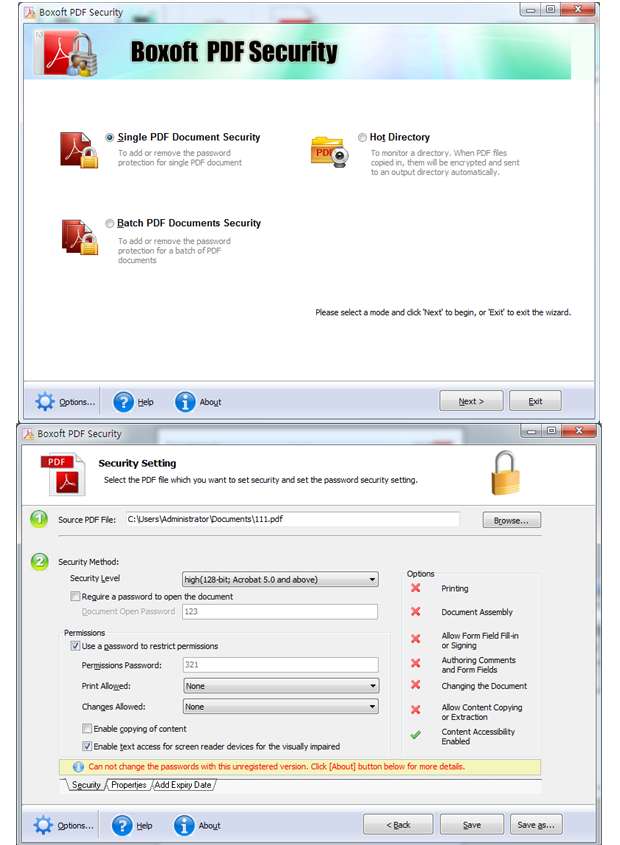 |
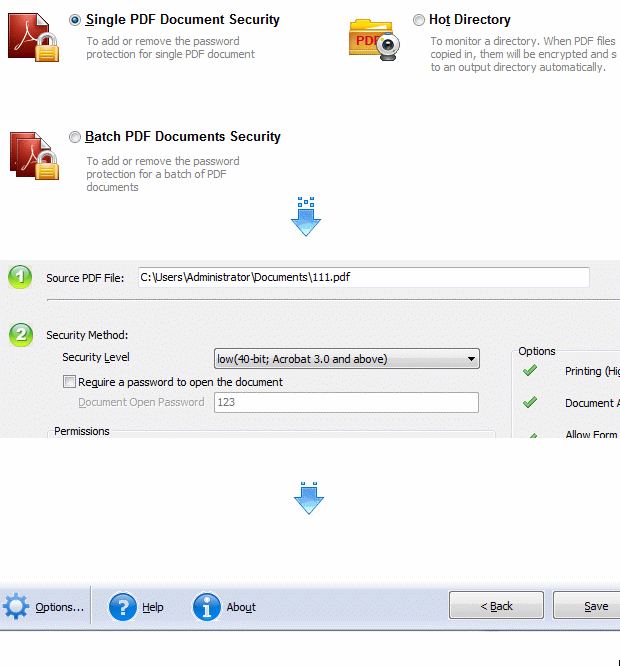 |
- Boxoft PDF Security