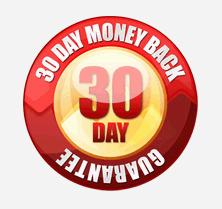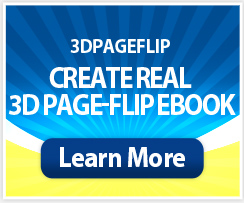Change zoom scale in flip book to suit personal need?
- Question
- How do I enable my readers zoom in flip book page so the size of words and photos look clearly?
- Solution
Our Boxoft PDF to Flipbook pro enables you set the zoom property of flip book pages.
For those that don't know how to change the zoom scale follow these steps:
Step1: Open Boxoft PDF to Flipbook pro and import PDF file from your computer;
Step2: Choice a theme from template resource, and then Find “Zoom Config” group on the “Design Setting” drop-down panel;
Step3: Set Zoom Settings (Zoom in enable -> Yes; Zoom Scale ->2 or other No.)
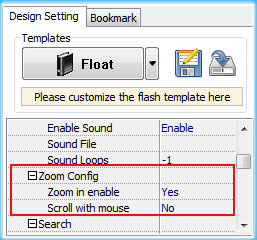
Step4: Click”Convert To Flipbook” to output the flip book that you want.
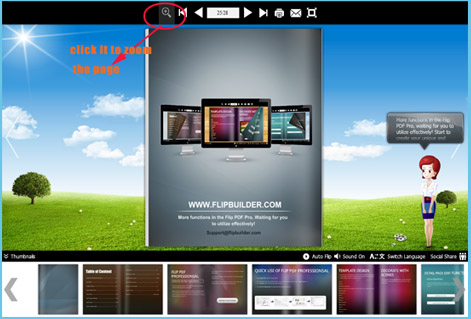
3D PageFlip Professional – A 3dpageflip maker to convert PDF to page flipbook with 3D effect.
- Related products
- Boxoft PDF Security - Remove or Apply password security and restriction on PDF files
- Boxoft Flash Zoom Maker - Give your visitors Zoom-in and move around to see every detail in the image
- Boxoft PDF to Flipbook Pro Mac - Flipbook maker to convert PDF files to flip book with page-turning and multimedia effects on Mac OS
- Boxoft PDF to Flipbook for iPad - Convert PDF to favoured iPad flip book with page-flipping effect
Contact Us
If
you have any other question, please click
the link to contact us
Popular Software
Upgrade Policy - FREE!
All products are free to upgrade. Just download the latest version at the web page, your license code will be available forever!
Refund Policy
We want you to be 100% satisfied, so we offer an unconditional 30 Day Money Back Guarantee.