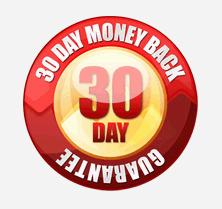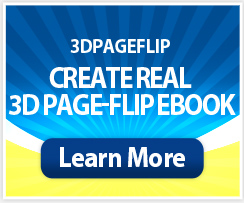Gorgeous of turn round, JPG photos turn into PDF!

Known JPEG
The term "JPEG" is an acronym for the Joint Photographic Experts Group which created the standard. JPEG is a commonly used method of lossy compression for digital photography (image). The degree of compression can be adjusted, allowing a selectable tradeoff between storage size and image quality. JPEG compression is used in a number of image file formats, and it's the most common image format used by digital cameras and other photographic image capture devices. Along with JPEG, it is the most common format for storing and transmitting photographic images on the World Wide Web. They contain the file extensions .jpeg, .jpg, .jpe, .jfif, and .jfi.
Unknown JPEG
On the other hand, JPEG may not be as well suited
 for line drawings and other textual or iconic graphics, where the sharp contrasts between adjacent pixels can cause noticeable artifacts. Such images may be better saved in a lossless graphics format.
for line drawings and other textual or iconic graphics, where the sharp contrasts between adjacent pixels can cause noticeable artifacts. Such images may be better saved in a lossless graphics format.
As the typical use of JPEG is a lossy compression method, which somewhat reduces the image fidelity, it should not be used in scenarios where the exact reproduction of the data is required (such as some scientific and medical imaging applications and certain technical image processing work).
JPEG is also not well suited to files that will undergo multiple edits, as some image quality will usually be lost each time the image is decompressed and recompressed, particularly if the image is cropped or shifted, or if encoding parameters are changed.
How to avoid LOSSY?
To avoid this, JPEG images that are being modified or may be modified in the future can be saved in a lossless format, such as PDF format. When the quality of an image becomes a priority in professional industries, converting JPEG files into a more versatile and integral format is mandatory. For professional uses such as the publishing of major ads and images, a hi-res PDF file is usually specified for transmitting advertisements.
PDFs eliminate the disadvantages of a using a JPEG file, making it easier for repurposing the function of your digital images. And you can ever merge a great deal of photos into a PDF album. You know if you store those photos into PDF, there will be much spare disk space for other more important use. Furthermore, PDF is a format more public and all-in-one for transmitting than directly sending an immense amount of photos.
Convert JPEG to PDF
We make use of PDF’s advantage to overcome the JPEG’s disadvantage in order to satisfy our quite demanding visual requirement. Here introduce some common converting JPEG to PDF methods. No matter photos to PDF, pictures to PDF or snapshot to PDF, you could obtain your favorite solutions!
1. Online converter:
<1> Free JPG to PDF Website
(http://www.freejpgtopdf.com )
You can convert JPG, JPEG, GIF and PNG images to PDF format, but the maximum size per image is 1MB, and you just can convert a single image at a time.
<2> Neevia Technology
(http://convert.neevia.com/pdfconvert )
Neevia Document Converter makes it possible for anyone to instantly convert many of the file formats that are used daily to PDF or Image. You can define output file format, compatibility, resolution and delivery method, but the shortage is the upload size limit (1MB per file) and you just can upload a file at a time too.
2. Desktop converter:
<1> JPG to PDF Converter
(http://www.jpgtopdfconverter.com/ )
With JPG To PDF Converter users can create PDF files from image formats like JPG, GIF, BMP, TIF, PNG and PSD. The single license price for the little program is $29.95.
<2> Convert Image to PDF
(http://www.softinterface.com/Convert-Image-To-PDF/Convert-Tiff-To-PDF.htm )
Convert Image to PDF is a simple to use utility specifically designed to convert images into PDF files. JPG to PDF conversion is only one of many things this product does. And the price for the software $399.99 is an eye opener, make a lot of people who need it discouraged!
3. Free JPG to PDF Desktop Converter
If you want to convert multiple JPEG images to a single or separate PDF files, is there any totally free desktop converters for you to use? Here is a 100% free download and free upgrade forever but powerful converter: Boxoft Free JPG to PDF!
Boxoft Free JPG to PDF
Just as its name implies, you can batch convert a lot of JPG images to PDF file with Boxoft Free JPG to PDF. The relative advantages are listed as follows:
1. Completely free, later upgrade version also free, you have no need to pay any more;
2. You could insert hundred and thousand of photos simultaneously as photo list;
3. You can rotate photos to some angle as you like;
4. Control photos’ on the PDF grayscale, monochrome or color;
5. Adjust JPEG compress ratio from “small size” to “high quality”;
6. Image resample filter for more clear print effect;
7. PDF page size: A3,A4, A5, B5, letter, legal, custom, etc;
8. Page layout: one page of PDF contains how many photos and in what form (vertical or horizontal);
9. Image position: fit or stretch;
10. Photos on PDF orientation: landscape or portrait;
11. The photo content margin on PDF pages;
12. PDF properties: title, subject, author, keywords, etc;
13. Security: set a enter password or the out PDF file, allow printing, change the document, content copying or extracting, form field fill-in or signing, content accessibility enabled, document assembly, or not;
14. Viewer: document option and window option, user interface options;
15. Automatically attach the output PDF file to an email to after the printing finished;
16. Watermark: support text and kinds of images;
17. Bookmark: several candidate styles;
18. Scan settings: twain, wia;
19. Ftp settings: server, port, username, password, and ftp path, those help you to upload the PDF file to your site.
Image tutorial
How to use Boxoft Free JPG to PDF more smoothly? More details follow below steps:
1. Add some JPG format photos;
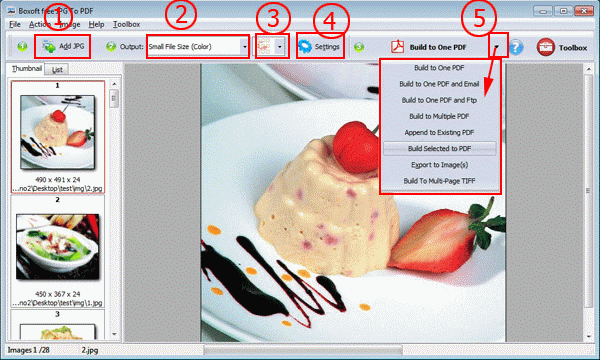
2. Set output PDF style;
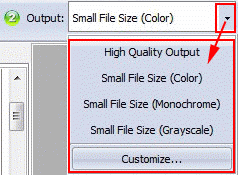
3. Define how many photos on the same page of PDF file;
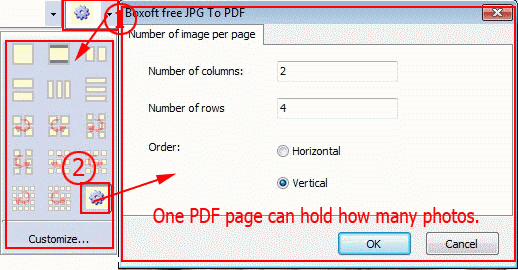
4. Basic settings, click button “Setting” on top menu bar, “Transform” allows you to rotate, compress and filter photos;
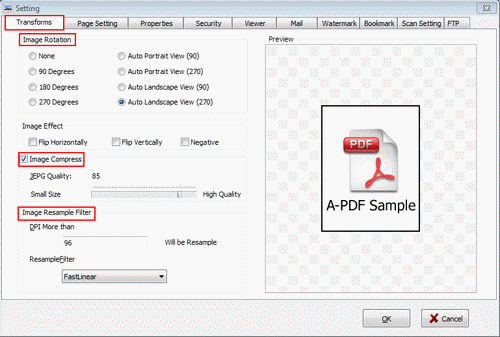
5. Page settings: output print paper size, photo layout, image position, orientation of the content of PDF, along with content margin;
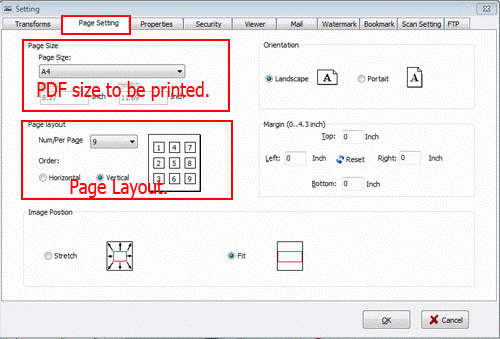
6. Output PDF file’s properties;
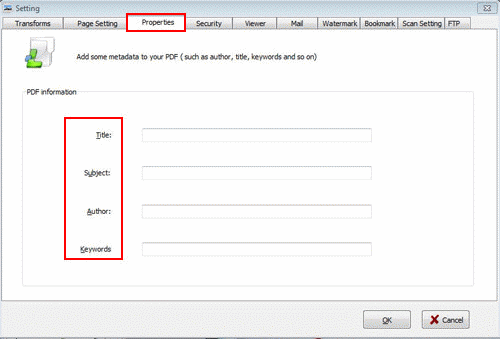
7. Set password for PDF file, restrict access permission;
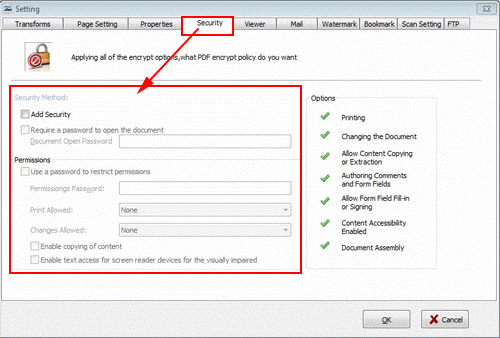
8. Set initial view, user interface option and window option for output PDF;
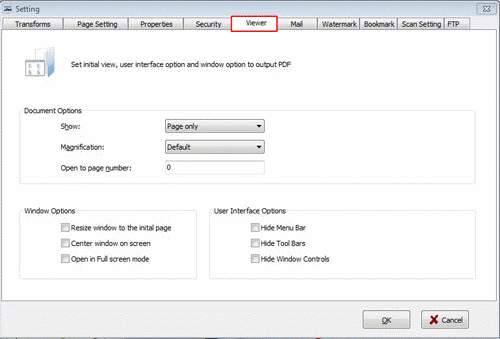
9. After made into PDF file, you can email it to your specific mail box;
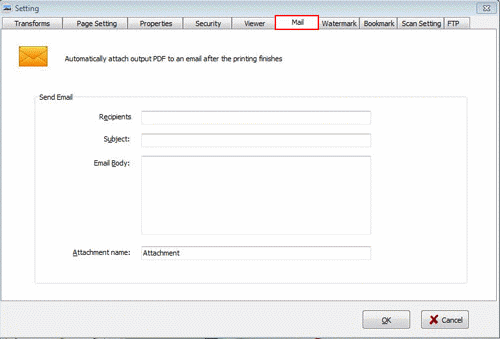
10. Text or image watermark at will;
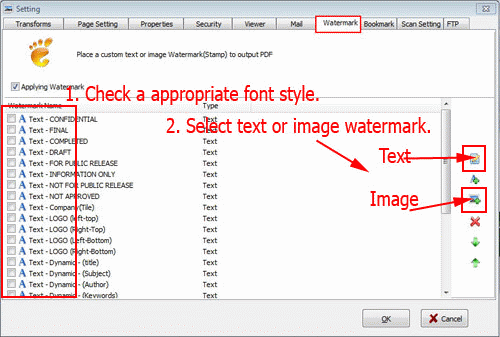
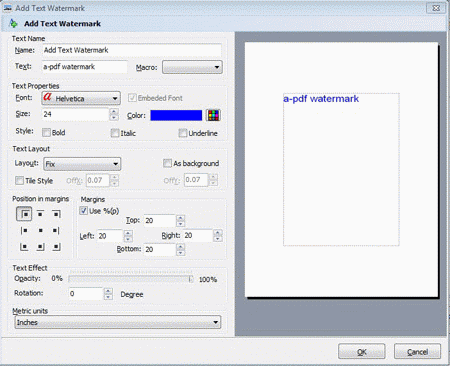
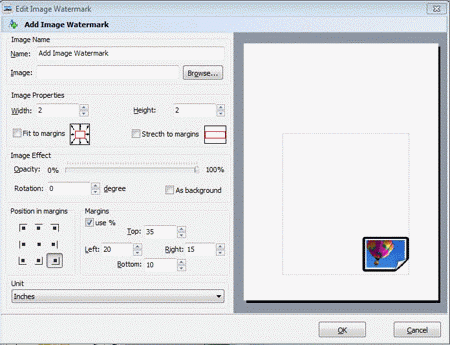
11. Make use of PDF’s basic information to add bookmark;
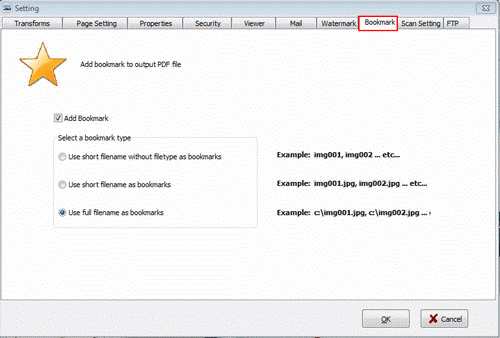
12. Set your scanner settings;
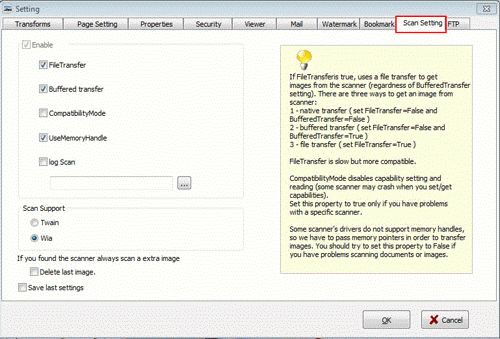
13. You can upload this PDF file to your site by FTP setting;
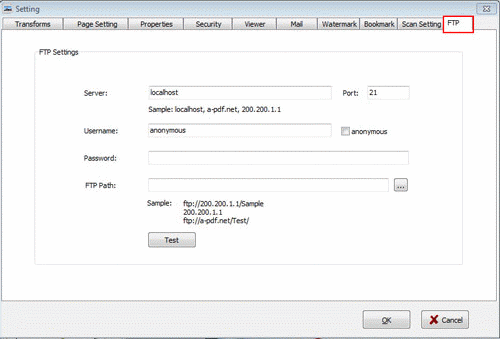
14. Finally, select a option from the below list, in this example, I click “Build to one PDF”.

The effect of output PDF photo collection as follow:
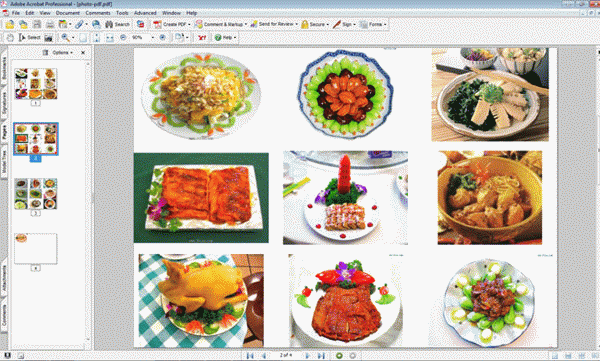
These delicious foods list on a PDF file perfectly interpret what I said. You can make your own photo collections in the PDF format with the easy and powerful tool now.
- Related products
- Boxoft PDF to Word - freeware for converting PDF to word